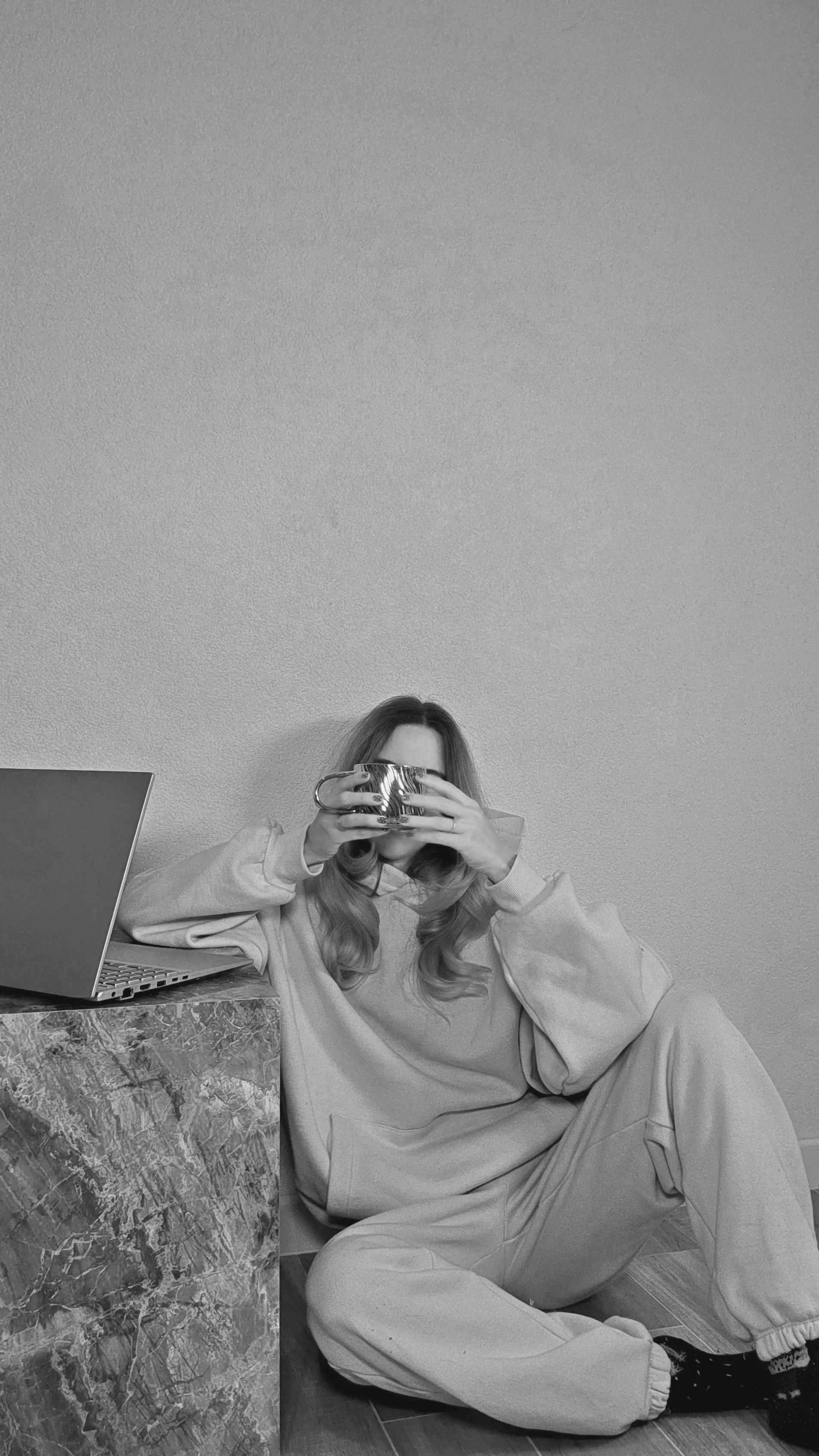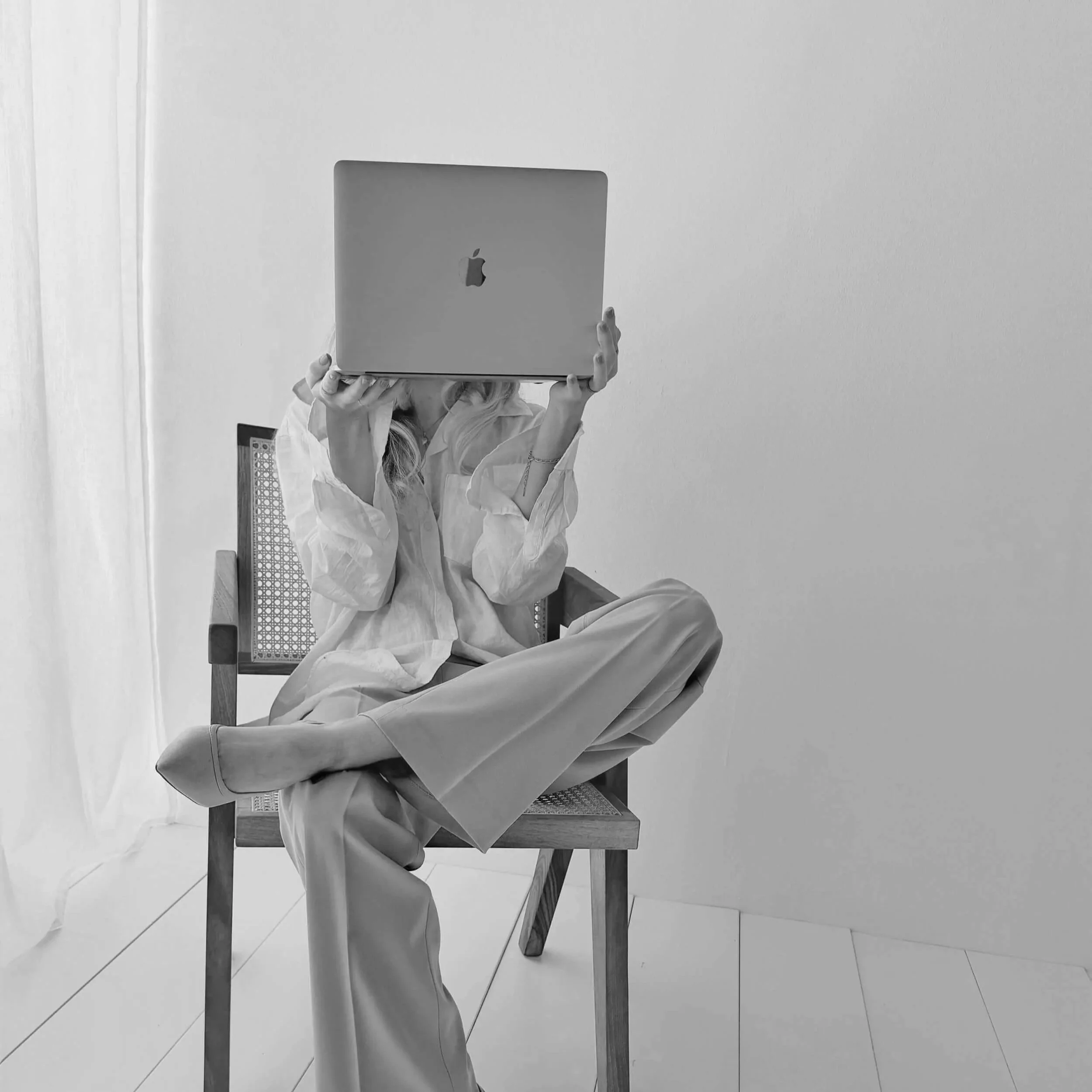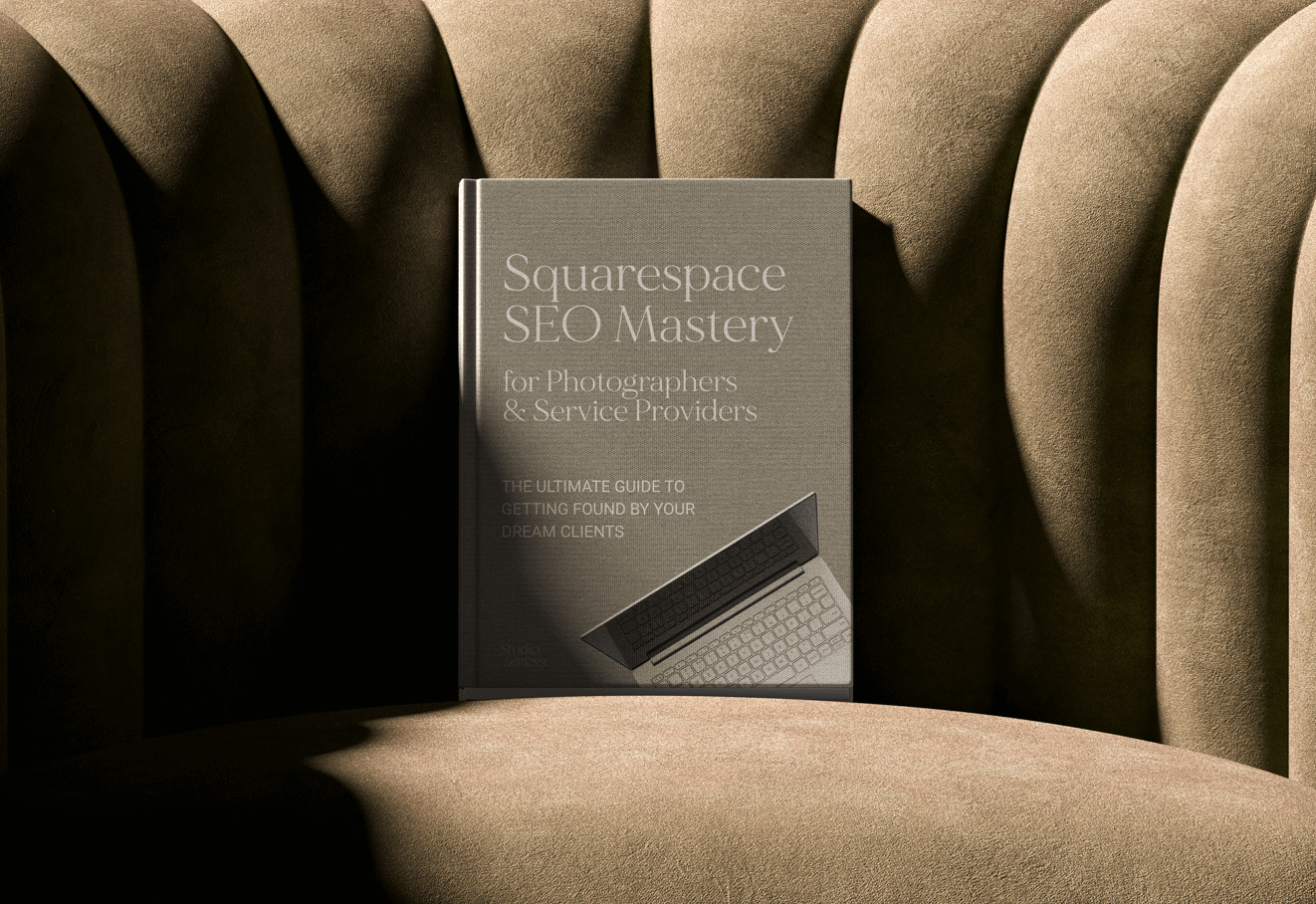Squarespace SEO Tips for Photographers and Planners
Because your dream clients can’t book you if they can’t find you.
Struggling to get found on Google, even with your beautiful photography website?
You’ve got a stunning Squarespace site that reflects your work perfectly. But there’s one problem:
You're not showing up where it counts.
No traffic. No inquiries. And no idea why.
Good news: you don’t need to become an SEO expert to start ranking.
You just need the right strategy, tailored for your industry.
As a photographer or wedding planner, your website is more than a portfolio and more like a digital storefront for your brand. But no matter how beautiful your layout or how curated your images are, none of it works if people can’t find you online.
That’s where SEO (Search Engine Optimization) comes in.
Before you panic at the thought of keywords and settings, take a breath. Squarespace gives you a solid foundation for SEO and with just a few intentional tweaks, you can make your site easier for Google to understand and easier for dream clients to discover.
Let’s break it down into practical, non-techy steps made just for you.
02. Use Keywords That Reflect How Your Clients Search
You don’t need to become an SEO researcher, just start thinking like your client.
Keywords are the phrases people type into Google when they’re looking for someone like you. If your site contains the right words in the right places, Google has a better chance of showing your site to potential clients.
And here’s the best part - as a wedding photographer or any wedding professional, your ideal clients are already searching for what you do. You just need to meet them there.
01. Start With Your Site Title and Meta Description
Think of your site title and description as your introduction to Google. It’s what shows up in search results, so it needs to be clear and keyword-rich.
-
What to include:
Who you are
What you do
Where you’re based or who you serve
A relevant keyword or phrase
SEO Example for a wedding planner:
Site Title: Elegant Wedding Planning in Charleston | Grace & Gold Events
Meta Description: Charleston wedding planner helping modern couples create timeless, stress-free celebrations. Specializing in full-service event design and coordination.
-
These are essential if you work locally or regionally. Google prioritizes search results that are geographically relevant.
-
These are gold for SEO. People often search for photos from the venues they’re considering. Even one well-optimized venue blog post can bring in regular organic traffic.
-
These help you attract clients who are drawn to your unique visual style or editing approach.
-
These relate to what you actually offer, beyond just “wedding photography.”
Once you have 3 to 5 key phrases, sprinkle them naturally thoughout your site.
Here are the main SEO keypoints you need to look out for on your Squarespace website.
Page Titles & SEO Descriotions
Heading Hierarchy
(h1, h2, h3, h4)
Image Names & Alt Descriptions
03. Use One H1 Heading Per Page
Every page on your Squarespace site should have one clear H1 heading, usually the main title at the top. This tells Google what the page is about.
In Squarespace, most templates apply the H1 style automatically to the first section title. But you should still double-check your heading structure to make sure it’s clean and consistent.
04. Rename Image Files Before Uploading Them & Add Alt Text to Your Images
That file called IMG_4739.jpg? It’s doing nothing for your SEO.
Before uploading to Squarespace, rename your image files with descriptive, keyword-relevant filenames.
You already use a lot of visuals, which is perfect for connecting with your audience. But Google can’t “see” your photos unless you add alt text.
Alt text is a simple description of the image. It helps with SEO and makes your site more accessible.
05. Keep Page URLs Simple and Clean
By default, Squarespace generates URLs based on your page title. But you can edit them for clarity.
Instead of: /services-12345
Use: /san-diego-wedding-planning or /elopement-photography
Pro Tip: Don’t Sleep on the Blog (Even One or Two Posts Helps!)
You don’t need to become a blogger. But Google loves fresh content, and a blog post gives you space to speak to specific topics.
Here are a few blog post ideas that photographers and planners can write once and benefit from forever:
“Top 5 Wedding Venues in [Your Location]”
“What to Ask Your Wedding Photographer Before Booking”
“How to Plan a Destination Wedding in Italy”
Blog posts help position you as an expert, build trust, and support your keyword strategy, all while adding more entry points to your site from search.
Be Patient, SEO Is a Slow Burn
One of the biggest mistakes creatives make is expecting instant results. SEO takes time. The good news is that these tips are all low-lift, high-impact, and once implemented, they keep working in the background.
Focus on being clear, intentional, and helpful. That’s what both Google and your future clients are really looking for.
Want to dive deeper into SEO and get your photography website actually found in search?
If you're doing all the right things, showing up with gorgeous work, serving your clients with care, but your website still isn’t getting the visibility it deserves, the issue might not be your photos.
I designed this Squarespace SEO guidebook specifically for photographers and wedding pros who are ready for more than just a pretty website. Because your website should not only look good. It should work hard for your business.